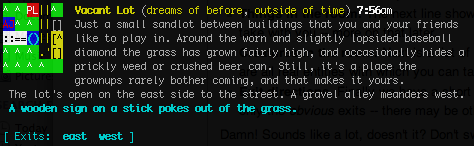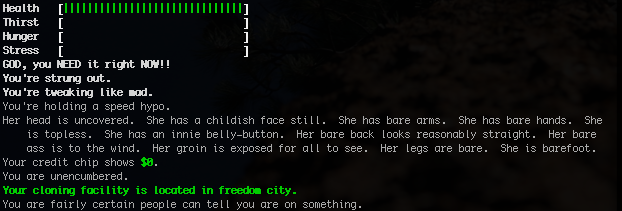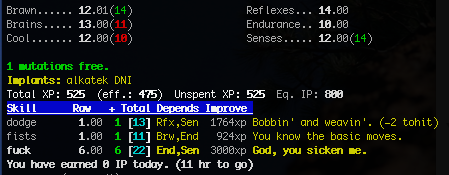Utter Newbie
Contents
Gilmore's Guide To Hell
What the hell's a MUD?
Ever played Zork? A MUD's like that, but with lots of people. It's a text-based reality -- you read about what's happening to you, and make your way through the world by typing conversational commands to your virtual persona:
get 9mm clip from bag stab zombie cut skin from beefalo sit on bed of nails
In response to these commands, Hell will tell you about what's happening to you by printing more text back.
You get a 9mm clip from your shoulder bag. You rush toward the zombie, wildly swinging your machete! You kneel down and hack the skin from the dead beefalo with your butcher knife. OUCH! You sit down on the bed of nails. Your ass hurts.
Rooms
The world of a MUD is divided into rooms. Rooms aren't necessarily four walls and a ceiling -- any location in which people can gather is a room, whether it be a closet, a field, a street corner, or a lonely stretch of radioactive glass. When you first start in HellMOO, you'll see a description of the room you're in:
At first you might be overwhelmed at all that information. Let's break it down:
- The map In the upper left you'll see a colorful grid of cells. This shows you a mini-map of the rooms immediately surrounding your current location, the blue () in the center. This gives you some idea of what you could get to from here.
- The room and area name. At the top, we have the name of this room (Vacant Lot), and the area of the game we're in (dreams of before).
- Description. Below the room name is a short bit of text describing the room. You might be tempted to ignore these descriptions -- who cares what it looks like, right? Be careful. The description can mention exits, objects, or even creatures that might not otherwise be obvious! More than that, it's just more fun to get a vivid mental picture of where you are.
- Ways to exit. In a separate line, most rooms will have a brief text describing the ways you can travel from here. In this case, we see that the street lies east, and an alley winds north between buildings.
- Things in the room. The next line shows any objects lying around in the room. Anything listed here is a real object you can interact with, or even take with you -- more on that later.
- Creatures in the room. Next is a list of all the creatures -- people, dogs, beefalos, robots -- currently in the room with you. Like the last line, these are all real entities with which you can talk or interact.
- Exit directions. Finally we have a short display of which directions you can travel from here -- in this case, east and north. Note that these are only the obvious exits -- there may be others if you're clever enough to find them!
Damn! Sounds like a lot, doesn't it? Don't sweat it -- with a little practice you'll be absorbing all this information very naturally as you move around.
Moving around
If you've played Zork, you already know -- simply type the name of the direction you'd like to go. Or better yet, use a one or two letter abbreviation. The traditional directional commands are n, s, e, w, ne, se, sw, nw, in, out, u (up), d (down). Once you type your command, you'll walk in the given direction into a new room.
Entering a new room, you're given a whole new room description, with its own things, creatures and exits to find out about, and the cycle goes on.
Interacting with objects
There are several simple commands that apply to almost any object you'll come across in Hell.
look -- the most basic and useful command. Typing look (or just the letter l) will show you the description of the room you're in again. Typing look [something] -- for instance, look syd or look bat or even look east or look me -- will show you a description of that object, creature, or exit, and sometimes other useful information about it. Looking at creatures can give you some idea how healthy they are, or what they're doing. Looking at an exit could tell you if it's a door, a tunnel, or the shore of an acid lake. Looking at a time bomb might tell you what the counter's gone down to.
get -- get [something] picks it up and puts it in your hands -- if you're strong enough to lift it. You won't be surprised to find that get larry or get iron door don't have much useful effect.
drop -- drop [something] moves something out of your inventory back into the room you're standing in.
inventory -- inventory (or inv, or just the letter i) gives you a list of everything you're carrying.
examine -- examine [something] (or exam) is your most important tool to find out how things work. It lists many (though not necessarily all) commands you can use on that particular thing, creature, exit, or even room (exam here). If you can figure out what an object might be good for, exam it.
appraise -- appraise [something] (or app) uses your in-game skills to determine something about the object's (or creature's) value and usefulness. For creatures, it'll help you judge how dangerous they are. For weapons, how powerful and in what ways. For loot, how valuable it might be. Many kinds of objects have their own information you can learn with appraise.
junk -- junk [something] throws it away. Once you do this, it's gone forever, or at least until you can find another one. You might want to get rid of excess weight you're carrying, or prevent someone else from finding something, or you might just be feeling civic minded. Sometimes the city will pay you a buck for doing this!
There are many other commands available for interacting with objects, and most of them are in the same common sense format. If you find a chunk of raw meat, try eat-ing it. If you find a porno mag, try read-ing it. Don't forget to use exam to discover new commands on objects, and don't be afraid to experiment.
Checking your status
There's a lot of data that makes up the overall 'state' of your character: what you're wearing, how healthy you are, what drugs you might be on, whether you're thirsty or terrified or horny, how good you are at stabbing people, how much money you have... the list goes on. We've divided this information between several overview commands:
status -- (or st) This tells you a variety of things about your character which might change from minute to minute:
Here, we see at a glance that: we're not injured (the green bar is full), we're strung out and high on speed. We also see what we're holding and wearing, how much credit we've got, whether we're carrying too much, and the location of our cloning facility.
score -- (or sc). This lists all your skills and attributes: